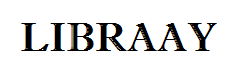CSC 352 / 452 Database Programming Assignment 3 Solution
Please note that only TEXT files will be accepted. All other file types (e.g., DOC, DOCX, RTF, PDF, JPG, or ZIP) will be rejected.
- If you modified the DEPARTMENT and EMPLOYEE tables created in Assignment #1, you need to delete and re-populate them.
- You cannot use hard-coded values (e.g., IF department_name = ‘MARKETING’ THEN ……) in your programs.
- You are not allowed to create temporary tables, views, functions, or procedures.
- The EXCEPTION section is NOT allowed in your programs.
- Please review your assignment file before submitting it to make sure you have the correct one. It is your responsibility to ensure that you upload the correct assignment file.
1) (CSC 352 – 30 Points | CSC 452 – 20 Points)
The table popular_names consists of the 20 most popular given names for male and female babies born during the years 1912-2011. For each rank and sex, the table has the name and the number of occurrences of that name. Rank 1 is the most popular, rank 2 is the next most popular, and so forth.
Create and populate the table popular_names as described below.
CREATE TABLE popular_names
( RANK NUMBER(3) PRIMARY KEY,
MALE_GIVEN_NAME VARCHAR2(20),
MALE_NUMBER NUMBER,
FEMALE_GIVEN_NAME VARCHAR2(20),
FEMALE_NUMBER NUMBER);
INSERT INTO popular_names VALUES (1, ‘James’, 4877368, ‘Mary’, 3675303);
INSERT INTO popular_names VALUES (10, ‘Thomas’, 2189104, ‘Jessica’, 1033915);
INSERT INTO popular_names VALUES (8, ‘Joseph’, 2430380, ‘Margaret’, 1099230);
INSERT INTO popular_names VALUES (4, ‘Michael’, 4246425, ‘Jennifer’, 1457441);
INSERT INTO popular_names VALUES (7, ‘Richard’, 2517162, ‘Susan’, 1108187);
INSERT INTO popular_names VALUES (5, ‘William’, 3758373, ‘Linda’, 1446686);
INSERT INTO popular_names VALUES (19, ‘Steven’, 1263143, ‘Ashley’, 822403);
INSERT INTO popular_names VALUES (20, ‘Kenneth’, 1251782, ‘Kimberly’, 818749);
INSERT INTO popular_names VALUES (15, ‘Anthony’, 1354398, ‘Lisa’, 962672);
INSERT INTO popular_names VALUES (16, ‘Paul’, 1345297, ‘Helen’, 872494);
INSERT INTO popular_names VALUES (17, ‘Mark’, 1333807, ‘Sandra’, 871149);
INSERT INTO popular_names VALUES (6, ‘David’, 3513288, ‘Barbara’, 1421809);
INSERT INTO popular_names VALUES (2, ‘John’, 4771740, ‘Patricia’, 1566852);
INSERT INTO popular_names VALUES (3, ‘Robert’, 4677163, ‘Elizabeth’,1459403);
INSERT INTO popular_names VALUES (9, ‘Charles’, 2212351, ‘Dorothy’, 1036364);
INSERT INTO popular_names VALUES (11, ‘Christopher’, 1959155, ‘Sarah’, 992164);
INSERT INTO popular_names VALUES (12, ‘Daniel’, 1808296, ‘Betty’, 982783);
INSERT INTO popular_names VALUES (13, ‘Matthew’, 1508790, ‘Nancy’, 982107);
INSERT INTO popular_names VALUES (14, ‘Donald’, 1397379, ‘Karen’, 981212);
INSERT INTO popular_names VALUES (18, ‘George’, 1299705, ‘Donna’, 827929);
COMMIT;
Write a PL/SQL anonymous block that accepts a positive integer n from the user input and displays the n most popular given names for male and female and the number of occurrences of the corresponding name. Sort your output in descending order by ranks.
To avoid complicating issues, you can assume that the user always enters input from keyboard that consists only of the digits 0 through 9 and Enter. But, you need to check whether the user input is a positive number or not.
Please test your program. The output of your program must match the following (ONE rank per line): <Figures not shown here due to space constraint>
2) (CSC 352 – 30 Points | CSC 452 – 20 Points)
Based on the tables created in Assignment #1, write a PL/SQL anonymous block to perform the following tasks:
- Display the maximum, minimum, and average salary for the company;
- Display 90% of the average salary for the company;
- For each department whose average salary is greater than 90% of the average salary for the company, display the name of the department, the maximum, minimum, and average salary for the department, and the number of employees in the department.
You must display the salary with a dollar ($) sign, a comma, and two decimal places (e.g., $1,234.56). Sort your output in ascending order by department name.
Hint: IF v_dept_avg_sal > 0.90 * v_comp_avg_sal THEN ……
Please test your program. The output of your program must match the following:
3) (CSC 452 only – 20 points)
The table AUTO_SERVICE consists of auto repair and maintenance information. Create and populate the table AUTO_SERVICE by using the following SQL statements.
CREATE TABLE auto_service
( VIN VARCHAR2(18),
SERVICE_ID VARCHAR2(10),
SERVICE_DATE DATE,
DESCRIPTION VARCHAR2(50),
SERVICE_PRICE NUMBER(7, 2),
CONSTRAINT pk_auto_service PRIMARY KEY (VIN, SERVICE_ID));
INSERT INTO auto_service VALUES(‘ZZZZ21’, ‘NAP0010189′, ’13-OCT-03’, ‘—‘, 33.98);
INSERT INTO auto_service VALUES(‘ZZZZ21’, ‘CHI0010123′, ’31-DEC-04’, ‘—‘, 289.92);
INSERT INTO auto_service VALUES(‘XYZ111’, ‘JOL0200080′, ’20-OCT-06’, ‘—‘, 1230.23);
INSERT INTO auto_service VALUES(‘ABC123’, ‘NAP1000890′, ’12-JAN-08’, ‘—‘, 23.09);
INSERT INTO auto_service VALUES(‘MMM789’, ‘NAP1000891′, ’12-JAN-08’, ‘—‘, 44.01);
INSERT INTO auto_service VALUES(‘ZZZZ21’, ‘AUR0002456′, ’12-FEB-08’, ‘—‘, 1020.97);
INSERT INTO auto_service VALUES(‘QWERT1’, ‘NAP1000990′, ’12-FEB-08’, ‘—‘, 99.09);
INSERT INTO auto_service VALUES(‘QWERT1’, ‘NAP1001890′, ’18-FEB-09’, ‘—‘, 39.09);
INSERT INTO auto_service VALUES(‘ABC123’, ‘CHI0018089′, ’12-OCT-09’, ‘—‘, 46.00);
INSERT INTO auto_service VALUES(‘ZXCV88’, ‘CHI0018189′, ’13-OCT-09’, ‘—‘, 46.98);
INSERT INTO auto_service VALUES(‘ZXCV88’, ‘JOL0300080′, ’20-MAR-11’, ‘—‘, 123.25);
INSERT INTO auto_service VALUES(‘ABC123’, ‘NAP1011123′, ’31-DEC-11’, ‘—‘, 289.91);
INSERT INTO auto_service VALUES(‘QWERT1’, ‘JOL0400090′, ’18-MAR-12’, ‘—‘, 123.23);
INSERT INTO auto_service VALUES(‘ZXCV88’, ‘NAP1014123′, ’31-DEC-12’, ‘—‘, 289.90);
INSERT INTO auto_service VALUES(‘ABC123’, ‘CHI0031199′, ’31-MAR-13’, ‘—‘, 66.68);
INSERT INTO auto_service VALUES(‘TAX999’, ‘CHI0031208′, ’31-MAR-13’, ‘—‘, 20.91);
INSERT INTO auto_service VALUES(‘WWW000’, ‘CHI0031298′, ’04-APR-13’, ‘—‘, 1000.01);
INSERT INTO auto_service VALUES(‘ZXCV88’, ‘AUR0700979′, ’04-APR-13’, ‘—‘, 66.67);
INSERT INTO auto_service VALUES(‘XYZ111’, ‘JOL0400080′, ’20-SEP-14’, ‘—‘, 2200.10);
INSERT INTO auto_service VALUES(‘WWW000’, ‘CHI0041299′, ’01-SEP-14’, ‘—‘, 40.01);
COMMIT;
To avoid complicating issues, we assume that:
- For each VIN, there can be at most one service on any day.
- For each VIN, the service price is unique.
Write a PL/SQL anonymous block that reads each VIN in the AUTO_SERVICE table and displays 1) the number of services, 2) the first service date and the service price for the first service, 3) the last service date and the service price for the last service, 4) the maximum service price and the service date for the maximum service price, 5) the minimum service price and the service date for the minimum service price, 6) the average service prices, and 7) the service prices for all services You must display the service price with a dollar ($) sign, a comma, and two decimal places (e.g., $1,234.56). Sort your output in ascending order by VIN.
Hints: First service date – MIN(SERVICE_DATE)
Last service date – MAX(SERVICE_DATE)
ORDER BY VIN
The output of your program must match the following (one VIN per line):
Please submit a text file containing all the source codes to D2L before or on due date
Optional Question
Just for fun (no credit, no extra credit, no need to submit, just for if you are a curious person and like database programming).
In a bug tracking database, there is a table called BUGS. The table has several columns: BUG_ID, REPORTED_DATE, DESCRIPTION, PRIORITY, ASSIGNED_TO, CLOSED_DATE, and NOTE.
Create and populate the BUGS table.
CREATE TABLE bugs
(
BUG_ID NUMBER PRIMARY KEY,
REPORTED_DATE DATE NOT NULL,
DESCRIPTION VARCHAR2(20),
PRIORITY NUMBER(2),
ASSIGNED_TO VARCHAR2(10),
CLOSED_DATE DATE,
NOTE VARCHAR2(20)
);
INSERT INTO BUGS VALUES (1230, ’25-APR-14′, NULL, 3, ‘Team 3′, ’28-APR-14′, NULL);
INSERT INTO BUGS VALUES (1231, ’29-APR-14’, NULL, 1, ‘Team 1′, ’29-APR-14′, NULL);
INSERT INTO BUGS VALUES (1232, ’03-MAY-14’, NULL, 1, ‘Team 1′, ’03-MAY-14′, NULL);
INSERT INTO BUGS VALUES (1233, ’03-MAY-14’, NULL, 1, ‘Team 3′, ’08-MAY-14′, NULL);
INSERT INTO BUGS VALUES (1234, ’04-MAY-14’, NULL, 2, ‘Team 5′, ’15-MAY-14′, NULL);
INSERT INTO BUGS VALUES (1235, ’04-MAY-14’, NULL, 2, ‘Team 1′, NULL, NULL);
INSERT INTO BUGS VALUES (1236, ’05-MAY-14’, NULL, 1, ‘Team 2′, ’06-MAY-14′, NULL);
INSERT INTO BUGS VALUES (1237, ’05-MAY-14’, NULL, 3, ‘Team 3′, ’10-MAY-14′, NULL);
INSERT INTO BUGS VALUES (1238, ’09-MAY-14’, NULL, 4, ‘Team 5′, ’16-MAY-14′, NULL);
INSERT INTO BUGS VALUES (1239, ’09-MAY-14’, NULL, 5, ‘Team 6′, NULL, NULL);
INSERT INTO BUGS VALUES (1240, ’12-MAY-14’, NULL, 5, ‘Team 2′, ’30-MAY-14′, NULL);
INSERT INTO BUGS VALUES (1241, ’12-MAY-14’, NULL, 1, ‘Team 1′, ’20-MAY-14′, NULL);
INSERT INTO BUGS VALUES (1242, ’13-MAY-14’, NULL, 4, ‘Team 4′, ’25-MAY-14′, NULL);
INSERT INTO BUGS VALUES (1243, ’14-MAY-14’, NULL, 4, ‘Team 3′, ’01-JUN-14′, NULL);
INSERT INTO BUGS VALUES (1244, ’14-MAY-14’, NULL, 2, ‘Team 4′, ’25-MAY-14′, NULL);
INSERT INTO BUGS VALUES (1245, ’20-MAY-14’, NULL, 2, ‘Team 4′, NULL, NULL);
INSERT INTO BUGS VALUES (1246, ’22-MAY-14’, NULL, 2, ‘Team 4′, ’25-MAY-14′, NULL);
INSERT INTO BUGS VALUES (1247, ’25-MAY-14’, NULL, 2, ‘Team 1′, ’29-MAY-14′, NULL);
INSERT INTO BUGS VALUES (1248, ’30-MAY-14’, NULL, 1, ‘Team 1′, ’01-JUN-14′, NULL);
INSERT INTO BUGS VALUES (1249, ’05-JUN-14’, NULL, 1, ‘Team 2′, ’07-JUN-14’, NULL);
COMMIT;
“Open Bugs” – A bug is considered open on a given day if (1) its “REPORTED_DATE” is on or before that day, and (2) its “CLOSED_DATE” is on or after that day (or is unknown (NULL)). For example, we have 5 open bugs on 5/5/2014.
Write a PL/SQL anonymous block that generates a report to show the number of open bugs from 5/1/2014 through 5/31/2014. Sort your output by the number of open bugs in descending order and then by the date in ascending order. At the end of the report, the maximum number of open bugs on a single day is displayed. Assume that there were no open bugs on 4/30/2014-14.
The output of your program should match the following:
Number of Open Bugs Date
9 14-MAY-14
9 15-MAY-14
9 25-MAY-14
8 16-MAY-14
8 20-MAY-14
8 22-MAY-14
8 23-MAY-14
8 24-MAY-14
7 13-MAY-14
7 17-MAY-14
7 18-MAY-14
7 19-MAY-14
7 21-MAY-14
6 12-MAY-14
6 26-MAY-14
6 27-MAY-14
6 28-MAY-14
6 29-MAY-14
6 30-MAY-14
5 05-MAY-14
5 06-MAY-14
5 09-MAY-14
5 10-MAY-14
5 31-MAY-14
4 07-MAY-14
4 08-MAY-14
4 11-MAY-14
3 04-MAY-14
2 03-MAY-14
0 01-MAY-14
0 02-MAY-14
—————————————
The maximum number of open bugs on a single day is 9.
There were 9 open bugs on 14-MAY-14.
There were 9 open bugs on 15-MAY-14.
There were 9 open bugs on 25-MAY-14.
- File Format: SQL .sql
- Tested on: Oracle 11i