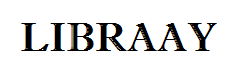Office 2013 MyITLab MS-Excel Grader College Admissions and Art Dealership
For the purpose of grading the project you are required to perform the following tasks:
| Step | Instructions | Points Possible |
| 1 | College Admissions | 40.000 |
| 2 | Art Analysis | 60.000 |
| Total Points | 100.000 |
| This grader project has 2 sub-parts. | |||||||
| Look for the blue-colored cells, as they are the cells in which you need to author stuff in. | |||||||
| Although this work is placed within Chp 8, the focus is mainly on Chp 7 concepts. | |||||||
| Part 1: | ||||||||||
| You are working at a college in the admissions department. | ||||||||||
| Your job is to work out who gets early submission/rejection. | ||||||||||
| Please read the comments placed in cells F18 and G18, which detail the rules you will need to know in order to create the necessary functions for cells F19:F518 and G19:G518. | ||||||||||
| You will also calculate some summary figures (please only use Database functions). | ||||||||||
| The criteria area for the database functions starts in cell J6. | ||||||||||
| When calculating the average SAT and average GPA, include results from all students with a SAT equal to or above the SAT threshold score of 2900, and have received early admission. | ||||||||||
| When calculating the average SAT and average GPA for only in-state admissions, include only students who have received early admission. | ||||||||||
| Part 2: | ||||||||||
| You are working at an art dealership. | ||||||||||
| In column N there are a number of blue cells, which will summarize data for Highly Valued art pieces. | ||||||||||
| Your job is to author these formulas, using the appropriate conditional functions. | ||||||||||
- File Format: MS-Excel .xlsx
- Version: 2013