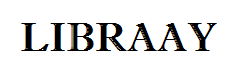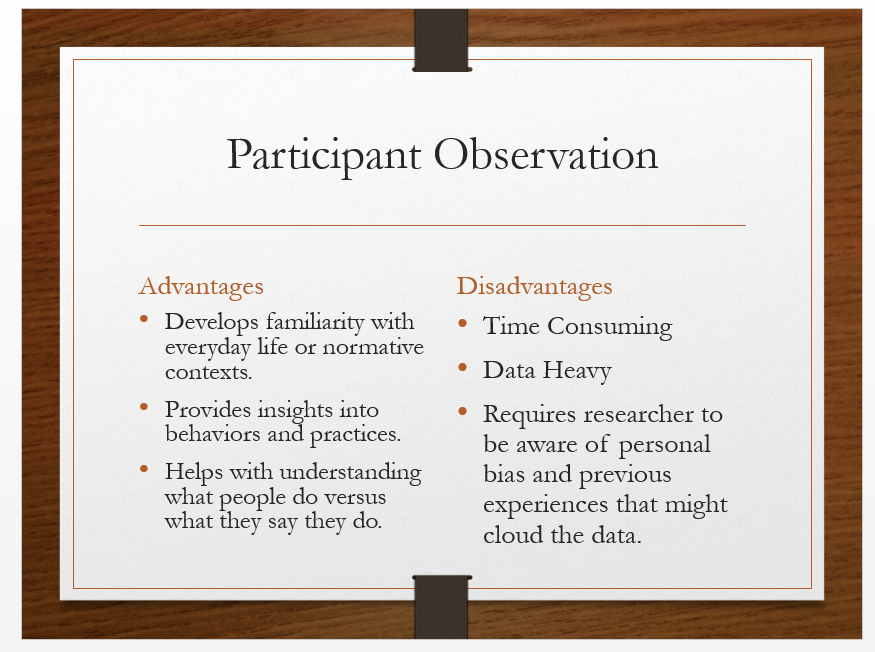EX16_PP_CH01_GRADER_CAP_AS – Anthropology 1.0
Project Description:
You and a classmate are working on an oral presentation as part of a mid-term project for your Anthropology class. Your partner has started the presentation, but isn’t very skilled with PowerPoint, so you agree to take the second pass and refine and strengthen the presentation while he starts another part of the project. In this exercise, you will adjust the text, apply a design theme, add a table, insert a picture, and use transitions and animations.
Instructions:
For the purpose of grading the project you are required to perform the following tasks:
| Step | Instructions | Points Possible |
| 1 | Start PowerPoint. Download and open the file named exploring_p01_grader_a1.pptx. | 0.000 |
| 2 | Apply the Organic design theme and choose the second Organic Variant for all slides in the presentation. | 10.000 |
| 3 | Click Slide 1 and enter A holistic study of what it means to be human as the subtitle text. | 3.000 |
| 4 | Click Slide 2 and add the following four second-level bullet points after the first bullet on the slide:
Archaeology |
10.000 |
| 5 | Click Slide 2 and apply the Random Bars entrance animation effect to the content placeholder. Apply the All At Once Effect Option to the animation. | 5.000 |
| 6 | Click Slide 2 and insert the downloaded p01_Culture.gif picture file. Move it so that the top-left corner of the image aligns with the 0-inch mark on the horizontal ruler and the 0.5-inch mark below the 0 on the vertical ruler. | 10.000 |
| 7 | Insert a new Title and Content slide into the presentation after Slide 2 and enter Types of Interviews as the title text. | 10.000 |
| 8 | Click Slide 3 and insert a 2-column, 5-row table into the content placeholder. | 8.000 |
| 9 | In the left column of the table, beginning in the first cell, type the following text (in this order):
Structured In the right column, type: Unstructured |
6.000 |
| 10 | Click Slide 5 and apply italic formatting to all of the text in the text box on the bottom right of the slide (beginning Just about…). | 4.000 |
| 11 | In the Notes pane on Slide 6 add the following speaker note:
Participant observation is taking part in what you observe, describe, and analyze. |
4.000 |
| 12 | Change the slide layout of Slide 6 to Comparison. Type Advantages in the left heading placeholder and type Disadvantages in the right heading placeholder. | 8.000 |
| 13 | Switch to Slide Sorter view, move Slide 3 to the end of the presentation, after Slide 6, and then switch back to Normal view. | 6.000 |
| 14 | Apply the Wipe transition effect with the From Top Effect Option and a duration of 3 seconds to all slides in the presentation. Apply the Drum Roll transition sound to the first slide only. | 10.000 |
| 15 | Use the Spelling tool to check and correct the two misspellings in the presentation (famillarity and represetashion). View the presentation in Slide Show view from beginning to end, and then return to Normal view. | 6.000 |
| 16 | Save and close the presentation and then exit PowerPoint. Submit the presentation as directed. | 0.000 |
| Total Points | 100.000 |
- File Format: MS-Powerpoint .pptx
- Version: 2016