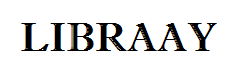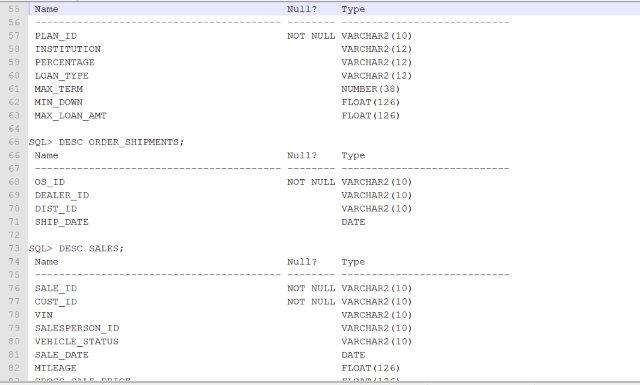Online Vehicles Sales Inc. (OVS) case study solution Part I
You are part of a development team with Ace Software, Inc. who has recently been contracted to develop various database capabilities for Online Vehicle Sales, Inc. (OVS). OVS is a startup “dotcom” with about 10 dealership locations in Maryland, Virginia and Washington, D.C. They sell new and used cars (compacts, midsizes and full-sizes), sport utility vehicles (SUVs) and light trucks. Currently their business is just based on customers visiting one of the 10 dealership locations in person, but soon they plan to move the bulk of their business the Internet. Initially they have expressed a desire to have a custom OLTP database, and a custom DSS database, designed and built by your company. Each dealership has a staff of salespersons who assist customers in the purchase of different types of vehicles for which various financing plans are available. New and used vehicles are provided to each dealership based on sales and inventory needs.
An ERD for a 3NF normalized online transaction processing (OLTP) relational database for this application is provided.
Using an SQL script file create Oracle tables for the CUSTOMER, VEHICLE (i.e. SALE_VEHICLE, and SALE) entities shown in the ERD. Use the plural form of the entity name for your table names (i.e. CUSTOMERS, VEHICLES, and SALES). Note that you are using the SALE_VEHICLE entity to create a VEHICLES table. Ignore the TRADE_IN_VEHICLE entity. You will create tables for some of the other entities in upcoming assignments.
You must include all necessary integrity constraints including primary keys, foreign keys, CHECK constraints, UNIQUE constraints, and NOT NULL constraints. It is a good practice, but not required, to explicitly name your constraints.
You can create your database on Nova or any other Oracle system you wish, but you must use the Oracle RDBMS.
Populate the VEHICLES and CUSTOMERS tables with at least 10 (ten) rows each.
Populate your SALES table with at lease 10 (ten) rows.
Run SELECT * statements on all three tables after they are populated to show their contents. To prevent excessive wrapping you might consider using the SQL*Plus LINESIZE and COLUMN commands.
Submit the following in either an SQL*Plus SPOOL file or screen snapshots of the output if using SQL Developer or another GUI.:
1) All of your DROP TABLE, CREATE TABLE, and ALTER TABLE SQL statements as they executed and the Oracle responses.
2) All of your INSERT SQL statements as they executed and the Oracle responses.
3) The contents of all tables from SELECT * FROM tablename; statements.
Do NOT submit your SQL script files. Only submit the output specified in Steps #1 though #3 above in a single SPOOL file or Word file.
You must include a SET ECHO ON SQL*Plus statement in your SQL script file to ensure that all the SQL that is executed is displayed in your SPOOL file.
Do NOT submit additional files as this only complicates the grading, and may result in lost points.
Your submission MUST be in a single Word or PDF file with all steps numbered and in order.
- File Format: .sql, .txt
- DB Used: Oracle
- Version: 11g